Stuff
noun 1. things which need to be put somewhere.
TOTP in the Terminal
Anyone who uses Google Authenticator or 2FAS for "second factor authentication" knows what Time-based One Time Passwords (TOTP) are. I used Google Authenticator for years (with redundancy by having it installed on a couple of different devices). Then, one day, the Android version on my old Kindle Fire just stopped working:
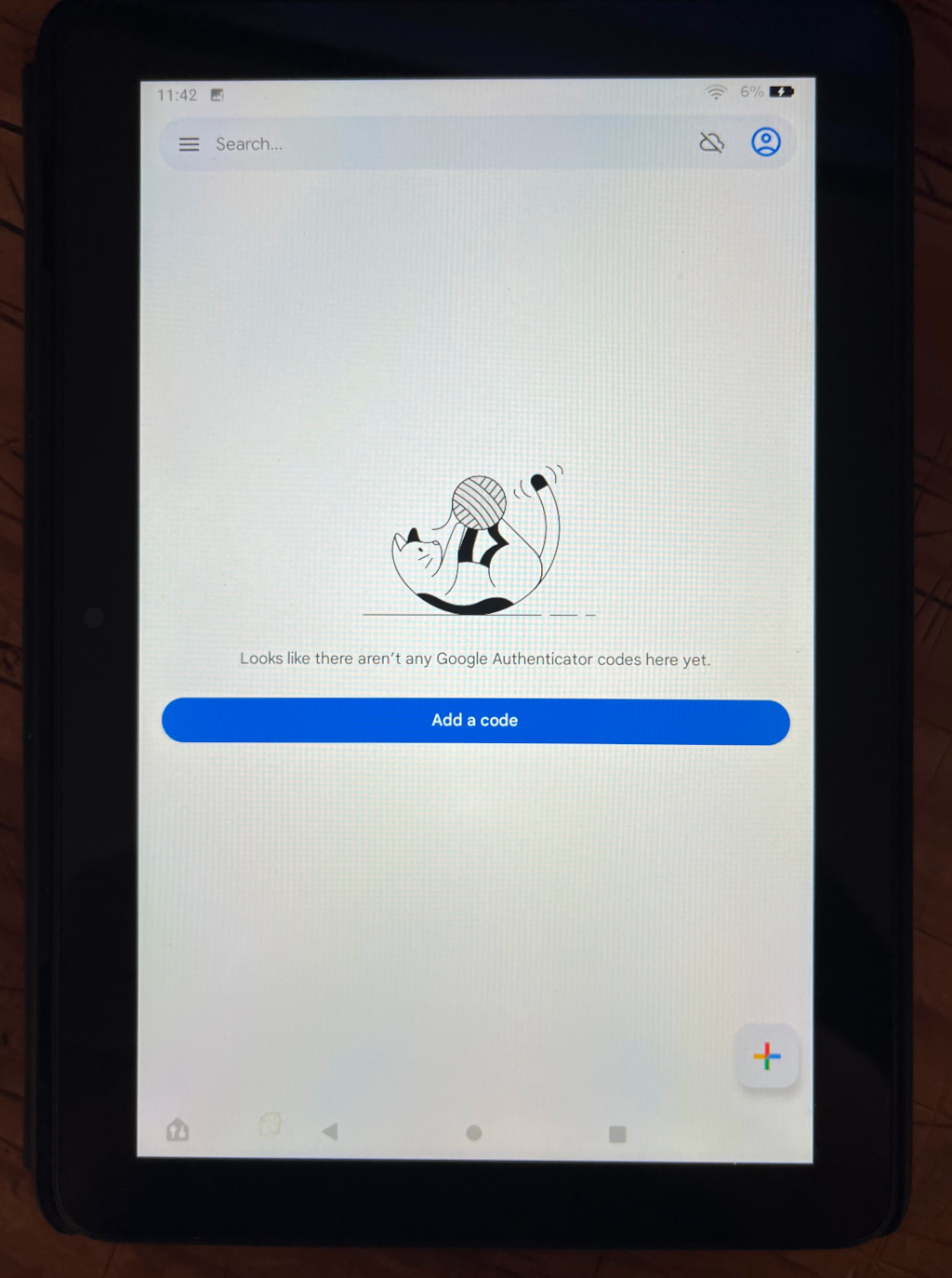
Obviously it was time to stop relying on Google Authenticator. And time to find a solution where I could produce TOTP codes inside a terminal and understand where all the relevant data was being stored. Also, since I use password-store (sometimes known as gnu-pass) together with Yubikeys for managing all my other secrets, it would be great to find an approach that would work closely with that setup.
Oathtool to the Rescue
There are a couple of resources around that explain how one can generate TOTP codes at the CLI. They all seem to center on a utility called oathtool (installed via an oathtool package on virtually all flavours of Linux).
Once I had oathtool installed, I worked up this little bit of a wrapper script and put it in my .bashrc:
totp () {
if [[ -z $2 ]];
then
oathtool --totp --base32 $(pass TOTP/"$1" | head -n 1) ;
else
if [[ $2 == "-c" ]];
then
oathtool --totp --base32 $(pass TOTP/"$1" | head -n 1) | xclip -selection clipboard
echo "TOTP code has been copied to the clipboard"
else
echo "I am confused and do not know what to do !?"
fi
fi
}
which lets me type:
totp twilio
and it will spit back a one time code:
236018
or I can just type
totp twilio -c
and it will say:
TOTP code has been copied to the clipboard
and copy the one time code to the clipboard.
Wait, Where do we Get the Original Secrets From?
If you have a look at that bash function, it's using oathtool to calculate a TOTP from the first line of an entry returned by pass. The pass part of this is just:
pass TOTP/twilio
which returns something like:
XXXXXXXLONG-SECRET-STRINGXXXXXXX Name: Twilio Issuer: Twilio Type: totp
So, as far as pass is concerned, it's just returning a secret (the first line above: XXXXXXXLONG-SECRET-STRINGXXXXXXX). Oathtool is then using that secret, along with the current timestamp, to generate the one time code. But where does XXXXXXXLONG-SECRET-STRINGXXXXXXX come from?
When you ask a website to use TOTP as an authentication mechanism, it will usually display a QR code (sometimes you can get the secret directly from copy and paste, but usually it's encoded in the QR code). You can also have most authenticator apps re-display the QR code (generally used to back up or migrate codes to a second device).
I grab those QR codes in an image and then use a utility available on github called extract_otp_secrets. If you clone that repository, you can set up a virtual environment like this:
git clone "https://github.com/scito/extract_otp_secrets.git" cd extract_otp_secrets/ python3 -m venv venv source venv/bin/activate pip install -r requirements.txt
That will pull in everything the utility needs to work. You can then use it like this:
python src/extract_otp_secrets.py ~/somewhere/a_qr_code.png
and it will spit out something like:
Name: Twilio Secret: XXXXXXXLONG-SECRET-STRINGXXXXXXX Issuer: Twilio Type: totp
With a bit of editing, you can cut and paste that into a pass entry. Of course you do have to be very careful handling the QR Code images, deleting them after they have been processed, etc.
The Joy of Auto Completion
Since I have a few dozen TOTP-enabled accounts, I don't actually call them something as short as twilio. I use conventions more like aws.AccountA@example.com. aws.AccountB@example.com, etc. One of the great features of pass is that it uses auto completion, so if you can't remember exactly where in the tree you put your company credit card password (is that under banking, travel, or work?) you can TAB your way through to discovering it quickly. And even if you do know where it is, you can generally get there with a lot fewer keystrokes.
Amazingly, there is an easy way to make tab completion work for my totp function as well. Well, amazing to me as I've never really understood the rare incantations related to specifying tab completion patterns. If you put this:
#/usr/bin/env bash
>/dev/null pushd "${PASSWORD_STORE_DIR:-$HOME/.password-store}/TOTP"
l="$(find . -type f | sed s#^./## | sed s#.gpg\$##)"
>/dev/null popd
complete -W "$l" totp
in:
/usr/share/bash-completion/completions/totp
then it will all just automagically work. I don't really understand the nuances of this, but there is a guide for more information.
Update
A few people have pointed out that there is also pass-otp project on github which is another way of going about this.